Meet this app that puts a beard in your photos.
Meet the apps that put a beard in your photos.
Super trendy, get to know the famous apps that put beards in your photos.
Beards have always been an accessory used by many men, whether they are thin, fuller, mustaches or goatee.
Accompanying the personality of the wearer, through style, cut or length. Along with aesthetics, a beard can be linked to self-confidence and self-esteem.
In the midst of so many options, how do you know which one looks best on you?
We made a selection of applications that allow you to discover the perfect beard style, in a realistic and practical way without waiting for the entire growth process.
Meet these apps that put a beard in your photos.
beardify
Available for IOs and Windows Phone, Beardfy brings several models of beards, from the simplest to the most stylish. The app is really fun. You can play with photos of friends and even your pets.
Simply take a photo of your face, or select a photo from your files. Then, with the photo on the screen, the application asks you to place dots over the eyes, chin and mouth. Thus, the simulation becomes even more real for the proportions of your face.
In addition to showing you the result with the photo, Beardify also offers an animation, showing how your face would look in motion. Pretty cool huh?
Online Beard and Mustache Simulator
Available for Android devices, it can also help you choose the perfect beard style.
It's very simple to use:
Once downloaded, select or take a photo of your choice. Choose the mustache or beard option you like and customize the image the way you want. At the end, you can still choose other items, such as hats and glasses.
FaceApp
The famous aging application that was a rage on social networks also offers beard simulation. And it gets very real.
After downloading the application, select or take the photo you want to put the beard on. Once selected, all filter options will appear; aging, beards, hair colors, glasses and many others.
Now you can know which beard style suits you! Hey, are you ready to let it grow?
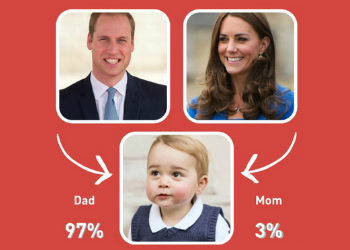
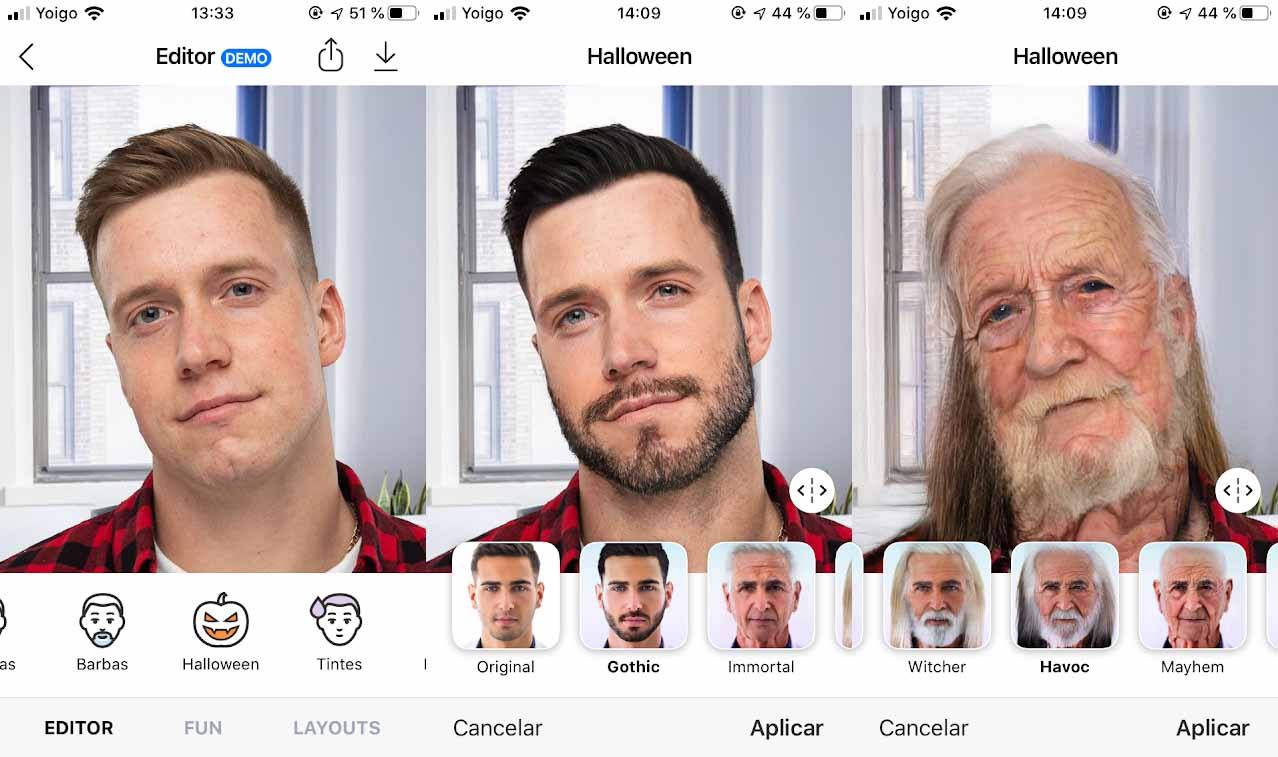

0 Comments